If you are on iPhone, iPad, or iPod touch
1) Open the Music app.
1) Open the Music app.
2) Tap on the Person icon at the top-left corner of the screen. Sign in with your Apple ID and password if promoted.
3) Tap on View Apple ID. Again, enter your Apple ID password if prompted.

4) Under Subscriptions tap on Manage.
5) Under Renew Options toggle Automatic Renewal to Off.
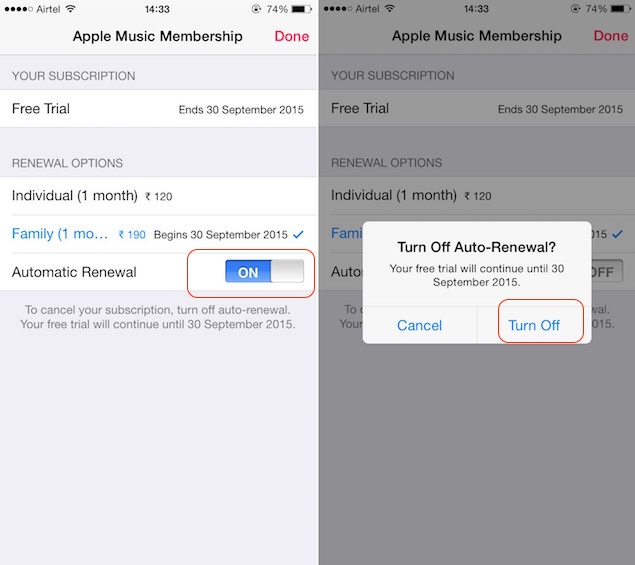
If you are on Windows or Mac
1) Open iTunes and switch to the Music view.
1) Open iTunes and switch to the Music view.
2) At the top right corner, click on the Person icon with your name next to it. If you aren't logged in, you'll see the words Sign In - enter Apple ID and password when prompted
3) From the drop down options select Account Info and select Apple ID password when prompted.

4) On the resultant screen, scroll down to the Settings section and find Subscriptions. Click on Manage next to it.
5) Under Apple Music Membership, change Automatic Renewal to Off.
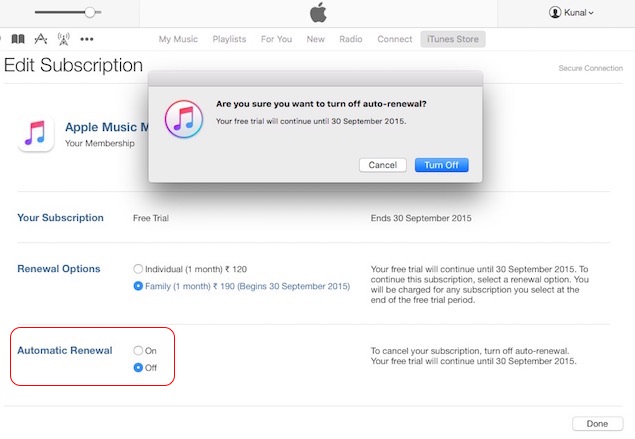


0 comments:
Post a Comment